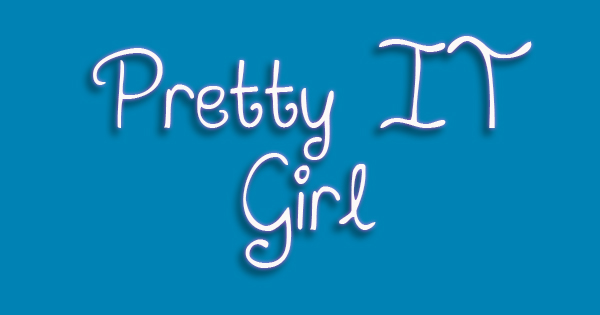 November 6, 2015 - 48th Day As An iOS Developer With No Experience
November 6, 2015 - 48th Day As An iOS Developer With No Experience
Friday - Today, I learned how to loop through all the subviews of a superview. Well, what’s the need of this? I can only think two ways we can get help from this. First to do a shortcut, for instance, we have 10 UITextFields in a screen, and we want to make them all to clear all text. We can just loop through all the subviews of the screen that are equal to UITextFields and then do the modification of the text values. Next, the last thing I can think of, by experience, we can use this technique to modify a property of a View that cannot be modified normally. For instance, the alertView, we can modify its background or button’s background by looping the subviews of the alertView.
Also today, I’ve submitted a new build to my manager. Have I told you guys that I organised my assets in my project folder very well? I mean, I gave much effort to this. Haha! I want my project to be neat.
Okay, I will just list here the list of the new things included in the build:
- Added validation if user has already created his profile for the first time in Login With Email.
- Login With Email Shows Create Profile Screen If User has not edited/created his profile.
- Added Edit Profile Screen for Login With Email
- Changed Tipper Logo. Added TRADEMARKS in all logos.
- Fixed bug in HomeView Screen Keypads multiple decimal points.
- Floating SAVE BUTTON in Create Profile.
- Fixed bug in login with Facebook.
- Organised all the assets/images/icons in project.
- Redesigned CreateProfile.
For now, I’m going to cut this post. Stay tuned for my tutorials and keep subscribed!














Post a Comment