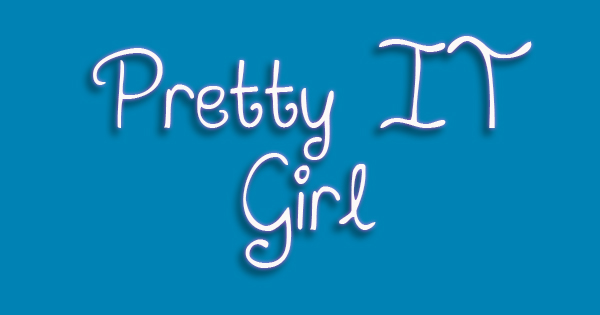 53rd Day As An iOS Developer With No Experience
53rd Day As An iOS Developer With No ExperienceThursday - November 12, 2015
1 word: IAP. I learned IAP today, it means, In-App Purchase. But before I discuss the In-App Purchase feature of iOS, I'd like to tell you that I learned how to prevent or turn on/off the auto-rotation of your app. One solution for that will be in your projects' general settings. You can set the Device Orientation of your project/app. Now, this solution can't be applied if you are targeting iPads. And why you ask? Simply because the AppStore will not accept your app if they see that you are supporting iPads yet you did not check all the device orientations.
Next, you put these codes in each of your screens:
- (BOOL)shouldAutorotate
{
return NO;
}
- (UIInterfaceOrientationMask)supportedInterfaceOrientations
{
return UIInterfaceOrientationMaskPortrait;
}
Okay, going back to the IAP basics that I've learned, I'm going to prepare a tutorial for this. Just a basic. But it can be applied to your app for production.
Lastly, I'll be preparing too a tutorial for Singleton in iOS.
SINGLETON TUTORIAL FOR IOS.














Post a Comment