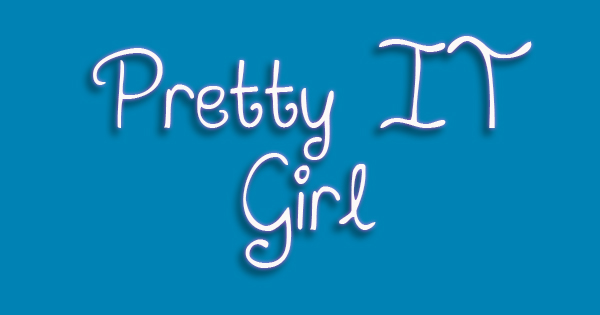 December 17, 2015 - 77th Day As An iOS Developer With No Experience
December 17, 2015 - 77th Day As An iOS Developer With No ExperienceI am trying to learn the SVN, I mean using SVN in Terminal only. I used to use Cornerstone app for SVN but I thought that it is time to make my self comfortable in Terminal.
Here’s what I’ve learned for today about SVN in Terminal.
Our senior iOS dev (sir P), told me to download the program iTerm first. What is iTerm? As far as I know, and as told me by sir P. iTerm is an extension of the terminal in Mac. I will give you a scenario, I want to list down all the files with conflict in SVN, what would be the appropriate command for that? Check out the command below:
svn status | grep -P '^(?=.{0,6}C)'
Also, I learned today that it is so necessary to add Exception for debugging. Sir P. taught me this. When you app crashes, it will stop at the very line before the cursor goes to main file. or main.h (can’t remember the main file in Xcode). It is necessary, I tell you this!
So that’s it for today. Stay tuned for my future tutorials.














Post a Comment