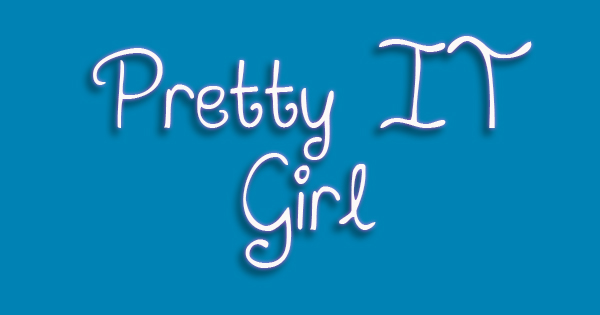 January 13, 2015 - 87th Day As An iOS Developer With No Experience
January 13, 2015 - 87th Day As An iOS Developer With No ExperienceWEDNESDAY - 87th, time flies so fast. I far as I can remember, I mentioned in a certain post that I will stop giving this kind of title (Nth Day As An iOS Developer With No Experience) to my blog posts when I reach the 100th working day. That will be a deal. Anyway, I would like to share something here for reference. If ever you encounter this kind of issue, that will be pasting below of this line, it can be solved by one click.
error: cannot parse the debug map for "/Users/Rakshith/Library/Developer/Xcode/DerivedData/Blubot-heabwwmhqxxvctaabxkwcpgzsadx/Build/Intermediates/SwiftMigration/Blubot/Products/Debug-iphonesimulator/BlubotTests.xctest/BlubotTests": No such file or directory
SOLUTION? DISABLE BITCODE! Go to your project navigation and then click the BUILD SETTINGS TAB. Search for 'bitcode', then set to NO. Easy right? There are lots of errors that setting the bitcode to no can solve. By the way, I am still thinking what tutorial should I make next. But for now, I will cut this post here.














Post a Comment