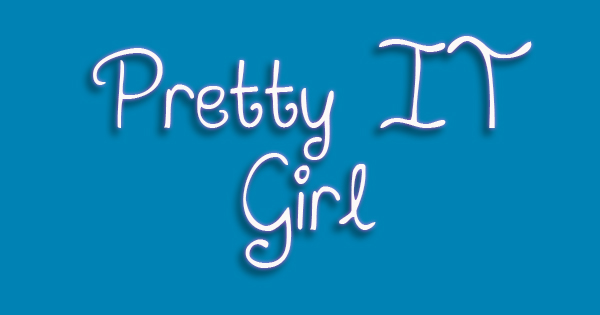 March 15, 2016 - 131st Day As An iOS Developer
March 15, 2016 - 131st Day As An iOS DeveloperTUESDAY - I like what I learned last day: UICollectionView. I wasn't able to put this on my yesterday's blog post. So when I submitted my scrum via Google Form today, I put this: "First time use of collection views in iOS." in my roadblocks. Remember the 'new protocol' I mentioned on my yesterday's post?...
Let's now go straight ahead to my experience yesterday or rather today. But let me first discuss about my CollectionView experience. I was having a hard time laying out the collection view, so I thought that I'd use XIB instead of making it programmatically, and I was not mistaken. XIB is old, according to my part time senior, and the new one is storyboard, but some people still prefer XIBs over that. I had a UIViewController, and I just put a CollectionView there, inside a View of course, because I only want the 70% of the screen height to be the UICollectionView. The design should be two columns, and I never thought I could finish that in one day. I know myself as a slow coder, I don't know why. Probably because I'm still learning the foundations of iOS App Development even though it is my 6th month already.
Next paragraph, so I googled how to center two columns of cells for UICollectionView. To make the long post short, there is a magical side menu in your Xcode that does that kind of job. I set up my collection view using the Size Inspector.
As you can see in the picture, you can set up your cell structure using the size insector, just add constraints to your UICollectionView to make things more perfect. Of course, I also did my custom cell for that collection view. I'll make a very short tutorial in my next post.
HOW TO BLUR YOUR BACKGROUND IN IOS?
So there you go, my readers. FIN.















Post a Comment