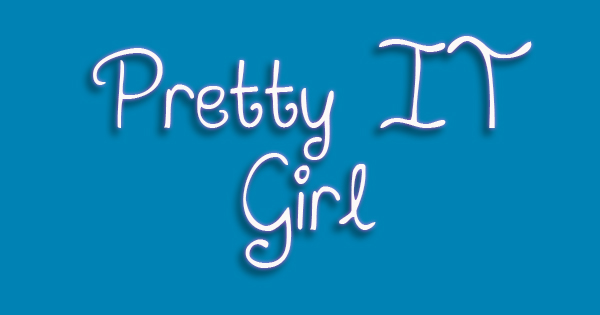 March 31, 2016 - 141st Day As An iOS Developer
March 31, 2016 - 141st Day As An iOS Developer
THURSDAY - I fixed my MAC. It became amazingly fast by adding 100GB free space, I did that by removing completely the Bootcamp and repartition the HDD. So yeah, just like what I've said in my yesterday blog post, I did upgrade my OS to El Capitan. Hooray! It's quite fast now, and I can run Xcode 7.2 now and so build apps to the latest iOS devices (iOS 9.3). Well, annoyingly and inevitably, it took me hours to complete all these installations and setup and cleaning process. But I really have to clean up complete this machine in the future by re-formatting it and installing fresh the El Capitan.
What I noticed in Xcode is that it automatically detects the properties you declared in your class when you're about to use it. I mean, we all know that the auto @synthesize already began in Xcode 5 or something, now in Xcode 7.2, I noticed that it automatically shows the property in underscore notation when intellisense functionality detects what you need to put in your code. So it means that you don't have to type the world self.
Look at this example below:
@property (nonatomic, strong) NSString *aStringObject;
Instead of typing this:
self.aStringObject = @"Hello to the most beautiful iOS Developer in the Philippines!...";
The latest Xcode can suggest to you through its intellisense this:
_aStringObject
which is equivalent to the self object above.














Post a Comment