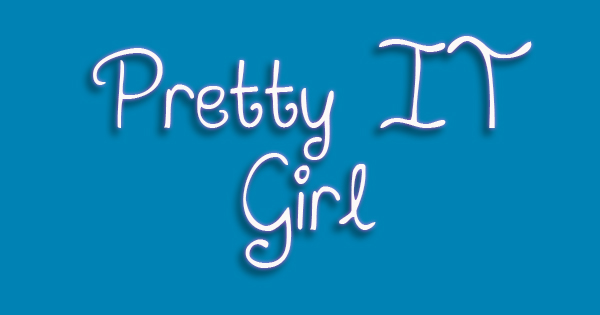 April 5, 2016 - 144th Day As An iOS Developer
April 5, 2016 - 144th Day As An iOS DeveloperTUESDAY - Hooray! The manager is not here, yesterday he didn't report to the office, and I hope today he won't be here too. Just kidding ;). So I began practicing GIT, making an app using Storyboard by making a PhoneBook App, which I called and named: GPhoneBook. You can find it on GitHub. One of the things I learned in using Storyboard is that you need to prepare for segue when doing a push or present view controller.
Well, that is only necessary if you are passing a data to the view controller that will be pushed or presented. Unlike when you do it programmatically, you just have to make a custom init of the new view controller - which is much cooler to me I think. Storyboard makes your life way much easier ughhh! Next time, I promise, that when I have a new project that does not require complex User Interfaces, I will definitely use Storyboard.
Next paragraph, to clean up the blog post, what about the individual Xibs? I won't use that, I believe. Using Storyboard is much cleaner. I mean, imagine populating your project with lots of Xibs, instead of compiling them in one file - which is the Storyboard.
FIN.














Post a Comment