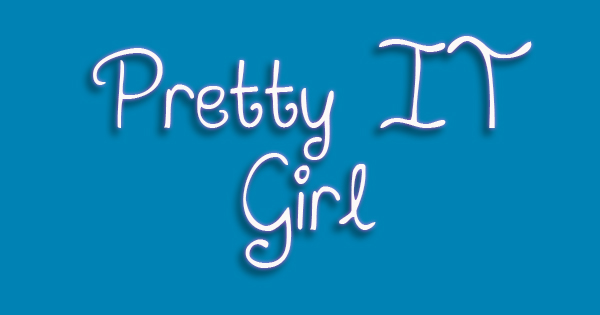
Hi, how's your day? I'm going to share for today a method for changing the color/colour of a certain image. I can't give you an example input/output for now, my laptop is a bit slow for me to open up Xcode and run the method. I got this code by the way from stackoverflow. Here, check it out:
- (UIImage *)colorImage:(UIImage *)origImage withColor:(UIColor *)color
{
UIGraphicsBeginImageContextWithOptions(origImage.size, YES, 0);
CGContextRef context = UIGraphicsGetCurrentContext();
CGContextSetFillColorWithColor(context, [color CGColor]);
CGContextFillRect(context, (CGRect){ {0,0}, origImage.size} );
CGAffineTransform flipVertical = CGAffineTransformMake(1, 0, 0, -1, 0, origImage.size.height);
CGContextConcatCTM(context, flipVertical);
CGContextDrawImage(context, (CGRect){ pt, origImage.size }, [origImage CGImage]);
UIImage *image = UIGraphicsGetImageFromCurrentImageContext();
UIGraphicsEndImageContext();
return image;
}
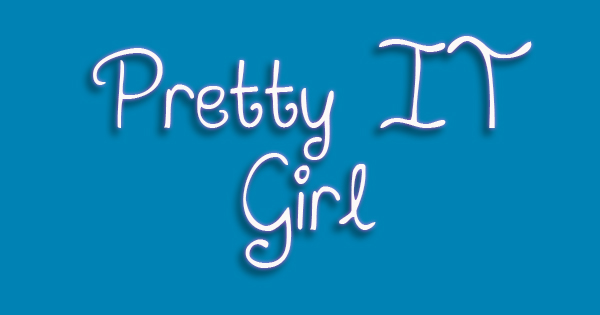 Hi, how's your day? I'm going to share for today a method for changing the color/colour of a certain image. I can't give you an example input/output for now, my laptop is a bit slow for me to open up Xcode and run the method. I got this code by the way from stackoverflow. Here, check it out:
Hi, how's your day? I'm going to share for today a method for changing the color/colour of a certain image. I can't give you an example input/output for now, my laptop is a bit slow for me to open up Xcode and run the method. I got this code by the way from stackoverflow. Here, check it out:













Post a Comment