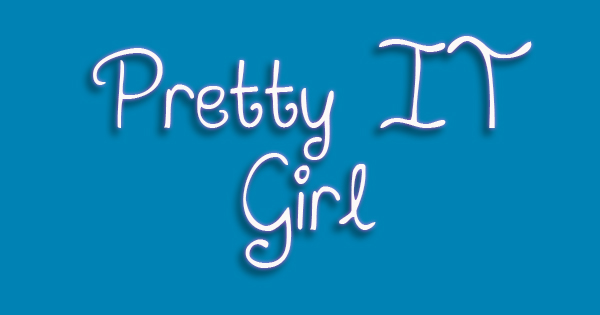 October 20, 2015 - 33rd Day As An iOS Developer With No Experience
October 20, 2015 - 33rd Day As An iOS Developer With No Experience
TUESDAY - Good day! This is my day 33 ( yes, 33rd working day) in the company. You really won’t notice the days if you enjoy doing your job. So, for today’s lesson, I am going to show you how to erase, or rather hide the text in your back button. If you just want to show the arrow of your back button in your navigation bar, you just have to adjust its title by using the setBackButtonTitlePositionAdjustment.
Here:
[[UIBarButtonItem appearance] setBackButtonTitlePositionAdjustment:UIOffsetMake(0, -60)
forBarMetrics:UIBarMetricsDefault];
One of my tasks in the office was to finish the capture photo and video function of my main project, and to get the UDID of our CTO’s device (iPhone 6 plus). I’m not sure though the meaning of the UDID.
As far as I can remember, UDID is the id of your device, you can find yours by inserting your device to your macbook or whatever mac pc, and then open up your Xcode. Look for WINDOW > Devices. The identifier of your device is your UDID.
Lastly, one of the things that I've learned today is how to change the colour of your image.
Check this post: Changing the colour of your image programmatically.














Post a Comment